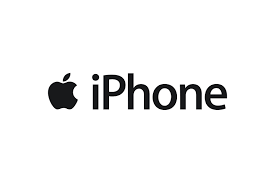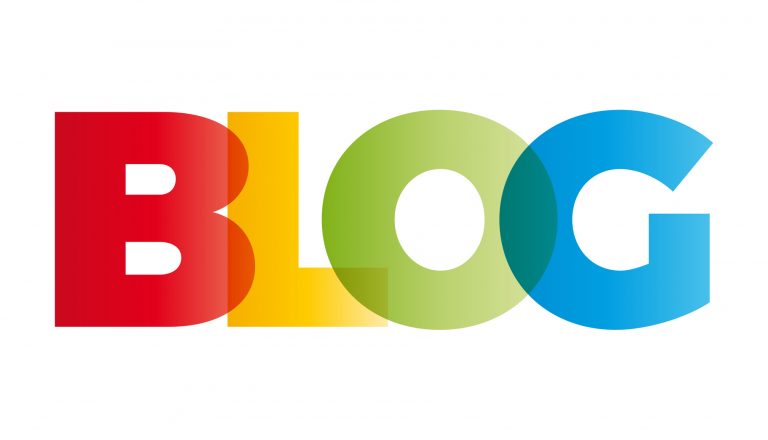When your in business keeping good records is vital. Also making sure that you never loose an email and so maybe a potential customer is also important.
Using Hostingireland’s Email Back up option, means that if the server responsible for your mail should stop delivering for some reason, then you wont loose any emails that are sent during that time.
Basically the emails will be delivered to a separate server and held there until they can be delivered through the normal route. If you order the Mx backup for your domain, then you can log into your hostingireland customer area and check if there are any emails waiting in the Mx backup to be delivered, from the client area you can also press a button that will cause the server to attempt to deliver the mail normally.
Find out more about Email Back up
Email Backup
Antivirus and Antispam Software
As we use the web and our computers more and more to do common tasks such as online banking etc; the need to secure your personal information and your pc is growing ever more important.
The bank websites do all they can to ensure their sites are safe and secure. However they are only as secure as your computer. If your computer becomes infected with a virus such as a keylogger. Then the next time you visit the bank site and enter your details they will be logged and could be used to access your accounts.
There is no good reason not to protect your pc. Without antivirus and password protection your pc is an open door.
So how can we protect ourselves from these potential attacks?
Firstly don’t download software unless you are confident that its source is genuine.
Store sensitive passwords in encrypted files rather than simple plain text files. You could use a password safe such as Key Pass it is simple to use and very secure.
But ontop of these simple measures, you should also get good Antivirus Software We recommend and also use the Eset range of Antivirus Antispam and Firewall software. As official partners with Eset, we can offer you a great price on this software range – cheaper than if you were to buy it direct.
There is also a free trial available on these products click to find out more about free trial
collect email with iPhone
On your iPhone’s welcome page, open the settings app, tap “mail, contacts, calendars,” then tap “Add account…”, then “other”, then “Add Mail Account”.
On this page, enter your name, your full email address, its password and a description. Give the phone a moment to try and detect your settings, then choose imap, and set the following settings:
incoming mailserver: mail.yourdomain.com,
username: your full email address,
password: your password,
outgoing: mail.yourdomain.com,
username: your full email address,
password: your password.
Save this and wait while the iPhone tries to connect to the account (This can take a long time, make sure the screen does not go black by touching it occasionally) continue at the bad cert notice, wait quite a while and then you are done.
Domain Registration – Registering Your Domain Name
Choosing the right domain name and tld ( the .com, .eu, .ie bit ) is an important choice when setting up a new website.
Should you get a .ie or a .com?
should you go for a name with hyphens or without?
There are several things that you should take into consideration:
1. who is your target audience
2. what search terms do you want the site to be found under
If you own an Irish business and your customer base is largely based in Ireland then you want to reflect that with your domain name.
You will also want new customers to be able to find you in the major search engines. Many of these search engines take into account the domain tld when compiling their results. This means that when you search from Ireland .ie domains are given preference over other domain types. Also with a .ie domain you are more likely to find a domain name that you want as there are less registered then a .com for example.
However if you own a business that is looking to expand into other countries or move its products onto the web to reach a global market, then a non localised tld would be a better choice such as a .com , .net, .info.
So what if you are setting up a brand new website that is going to be an entirely web based project. Well assuming you want to receive visitors to the site the domain and tld is more important than ever?
If you want to reach as many people as possible then one of the global tlds would best. Take a look at the different Domain Name tlds. It would also be of benefit to choose a domain name that contained one or more of the keywords you want the site to be found under. for example if you were setting up a jobs site then finding a domain name with the word “jobs” in it would be a good choice.
From a users point of view a domain name with no hyphens is easier to remember and type into the url. However you have to remember that most of your visitors are going to find you in a search engine such as Google and using hyphen can enable you to get a better choice of domain name and also allow for better separation of keywords.
Registering an available .ie domain name
So why should you register a .ie rather than a .com or a .org or any other domain type?
Search Results
We all want our sites to be found and get visitors, well often when you search from Google.ie you will find that .ie domains appear above those such as .com and .org. This is because when compiling search results Google takes the country you are searching from into account and the .ie domain signifies that the site is from Ireland and of Irish interest.
Interested in registering an available .ie domain name ? check availability by following the link.
This means that if you have and Irish business or site particularly of Irish interest, it would definitely be best to register a .ie domain.
Trust
The .com, .org , .net and so on Domain names are available for anyone to register which means people who have legitimate businesses and reasons can get the domain, but also any unscrupulous individuals could also register the domain. However this is different for the .ie domain. The IEDR (Irish Domain Registery) require specific information from any registrant of a .ie domain.
For eg. if you are registering your domain for a business, then they require you to be a registered business and to give them your RBN (registered business number). They will also want to know what you plan to use the Domain for; this may seem like a lot of effort, but what it ensures is that the .ie domain name remains one of the most trusted TLDs.
Registering a .ie Domain Name
So what is the process of getting a .ie domain. Well first you will need to choose a domain name and ensure that it is available to be registered. You can check ie domain availability through our domain checking tool. You can also check for other domain names.
So know that you know it is available you will need to order it. Once you have ordered it, this reserves the domain (for 30 days, this can be extended if needed) so that it cannot be registered by someone else. The reservation of the domain allows you to gather the information you will need for the IEDR (don’t be put off by this, as I will explain this is quite simple for most registrants). Once you have satisfied the IEDR that you should have the domain then the domain becomes registered to you for the period of one year. When renewing a .ie domain, you will not need to provide new information, it is simply a case of paying the renewal invoice just as with any other domain.
There a several registration types and the requirements from the IEDR can vary but the main ones are:
Individual Name (yourname.ie) requires: a scan or fax of a passport or a utility bill
Business Name (yourbusiness.ie) requires: a fax, or scan of headed paper outlining what the use of the domain will be. You will also need to let us know what your RBN is.
If you want to see a full and detailed outline of all the types of domains you can register with the IEDR see our copy of their domain registration policy
So in summary a .ie domain name can be of great benifit for your business or for getting visitors to a site of Irish interest. The .ie Domain helps build trust between you and your online customers. Also because there are restrictions on the .ie domain name, it is more likely that your chosen domain will be available.
Blog Hosting with Free Domain and Software
For the remainder of March and all of next month, Hosting Ireland is offering a special blog hosting deal.
For only 59.95 you will get a free domain name (.com,.net,.org,.biz,.info,.eu or .name) and preinstalled easy to use Blogging software plus your own personal email accounts.
Find out more
Get it now
Get a professional looking blog in minutes
Once you purchase our blogging package, your blog will be automatically installed. You will then be able to start blogging right away by logging into your blog with the username and password we will send out to you.
Changing the look of your blog
Changing the look of your blog is easy. Simply login to your admin area and from the menu on the left hand side choose apperance and then themes. This will show you the available themes that are preinstalled to activate one of these simply click the activate link.
Once this is done go back to the front page of your site and the appereance will have changed to reflect the template that you activated.
Adding a New Theme for Your Blog
There are hundreds of themes to choose from. To install a new theme click the apperance button in the admin section of your blog, then click themes. Then Click “add new”. After you have found the theme you would like click on the install link. At this point you will be asked to give you ftp details: you will find these in the welcome email sent out to you. Once this is done the new theme will be installed and you will be able to view/activate it through apperance > themes and clicking activate on the theme you installed.
FTP Clients Information
Uploading files to your Hosting account is an important, but sometimes confusing process. In this article I hope to make it simple for you to understand what is invlolved.
Getting Started:
The First thing that you will need is an FTP client. There are many of these available and lots of them are free. The one that we recommend and use ourselves is Filezilla. You can download a copy of this free sofware here
Filezilla Download
Once you have downloaded and installed this software it can be run just like any other program on your computer.
Connecting To Your Hosting Account
So now that we have the client lets get connected. The simplist way to connect is to use the quickconnect option.
You will find this at the top of the filezilla window. There are 4 empty fields. Host, Username, Password
In the mail that we sent out with your hosting account details, you will see a section dealing with ftp details
These are the details that you will be using.
The Host Field
In the host field you will need to put ftp.yourdomain.com or you can use the ip address of ther server
The Username Field
In here your will need to put the username sent out to you in the mail
The Password Field
In here you will need to put the password that was sent out to you in the mail
And thats it click quick connect and if you have entered the details correctly, you will be able to see the files in your hosting account on the right hand side of the filezilla client (Under Remote Site).
Storing A Connection
At the top left of the filezilla client there is an image of a computer with a little down arrow.
Click this icon and the site manager window will open.
Click the new site button
Where the new site appears name it something meaningful.
On the right hand side fill in the Host as you did previously for a quick connection.
Now change the logonType to Normal.
Then Fill in the user and password fields as you did with the quick connect (note: it is not secure to store passwords, we reccommend that you store them either off your pc or using some form of encryption tool. A free password safe is available at Keypass.info).
Finally press ok. The connection is now stored. You can access this and other connections by clicking the down arrow on the computer icon in the top left hand corner.
Changing File Permissions
Occasionally it is neccessary to change the file permisions on certain files within your hosting account. The reason for this is often to allow an application access to write, execute and read certain files.
Filezilla makes it easy to do this. Simply open up your hosting account locate the file that you need to change permissions on, then right click the file or folder and choose the file permissions option from the menu.
A simple interface for changing the permissions then pops up. You can then set up the permissions as needed.
Important Information About .RU Domains
Due to a sudden change in the .RU Registry registration policy, every holder of a .RU domain name is now required to provide supporting documents to prove their identity.
If the domain name is registered under a legal person name (company), one of the following documents is required:
1 a certificate of registration
or
2 an excerpt from the commercial register
More generally any official document confirming that the holder of this domain name is a legal entity duly registered in its state of incorporation.
If your domain name is registered under a natural person name (individual), one of the following document is required:
1. a passport copy
or
2. an ID card copy
Please note that the documents have to be readable, personal details and date of issue have to be obvious.
Also note that website copies or screenshots are not considered as a valid document.
The document can be emailed to us or faxed to us on
+353 (0) 51 843466.
Notification reduction in days for .ie Application
We would like to make you aware that as of the 8 April 2010 there will be a reduction in the length of a time a ticket (Registration request or Modification request) can stay in the IEDR (IE domain registery) ticket queue. Currently, a ticket can remain in the system for 30 days. As of the 8 April 2010 this will reduce to 27 days.
The reason for this is to do with the IEDR’s payment processing system, whereby credit card authorisations are valid for a 27 day period only. And so they wish to bring thier respective systems into line.